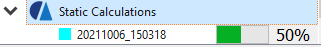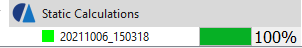7. Calculations#
Starting the calculation from the general « Static Calculations » tree structure.
Calculation control actions and access to directories (Browse Calculation, Stop Calculation)
7.1. Creation of a New Static Calculation#
# |
|
Step actions |
Fill in the information of the input window with valid values. |
Instruction |
Static solver type: Linear (MECA_STATIQUE) Convergence criterion: 1e-05 - Click on next button (twice) - Calculation parameters: Automatic - Code_Aster version: Linear () Linear () Convergence criterion: Linear () Convergence criterion: 1e-05 - Click on next button (twice) - Calculation parameters: Automatic - Code_Aster version: Linear (): Linear () Convergence criterion |
Expected results |
Calculation is run, progress bar in blue with the percentage at 50%. |
Execution |
Manual |
# |
|
Step actions |
Calculation run is finished. |
Instruction |
|
Expected results |
After a few seconds, the rogress bar turns green with the percent at 100%. |
Execution |
Automatic |