3. Validation of the visualization of force vectors#
3.1. Test case#
The code_aster ssnl105 test case validates the visualization of the force vectors.
The test case produces the file in format MEDqui contains the vectors of the coordinates local to the nodes by element (ELNO).
# To test local landmarks
IMPR_CONCEPT (FORMAT =” MED “, UNITE =82,
CONCEPT =_F (CARA_ELEM = CARELEM, REPERE_LOCAL =” ELNO “, MODELE =MO,),
)
In the command file, you must uncomment the following IMPR_RESU print and modify the format (replace “RESULTAT” by “MED”) to generate the force vector field:
IMPR_RESU (FORMAT =” MED “, RESU =_F (RESULTAT = RESU1))
To retrieve the two result files, one is defined in unit 80 and the other in unit 82 and the names of the file are defined in .rmeden output format.
3.2. Operands REPERE_LOCAL#
3.2.1. Visualization of local landmarks#
If REPERE_LOCAL has the value “ELNO”, the three vectors constituting the local coordinate system for each element are recorded as a field at the nodes by element, so that they can then be used in the ParAvis module calculator in combination with other fields at the nodes. In this case, no other information from the CARA_ELEM concept is stored in the file.
To display the local markers, you must chain the following filters together after loading the file MED (unit 82) containing the three local axes into the ParAvis module:
Apply the ELNO field To Surface filter.
Apply the Glyph filter with the following settings:
Choose ReLocal_X in the Orientation Array section.
Choose All Points in the Glyph Mode section.
The visualization is then done by:
Selecting a Surface representation.
Choosing the color by clicking on the Edit button in the Coloring section.
The following view is obtained:
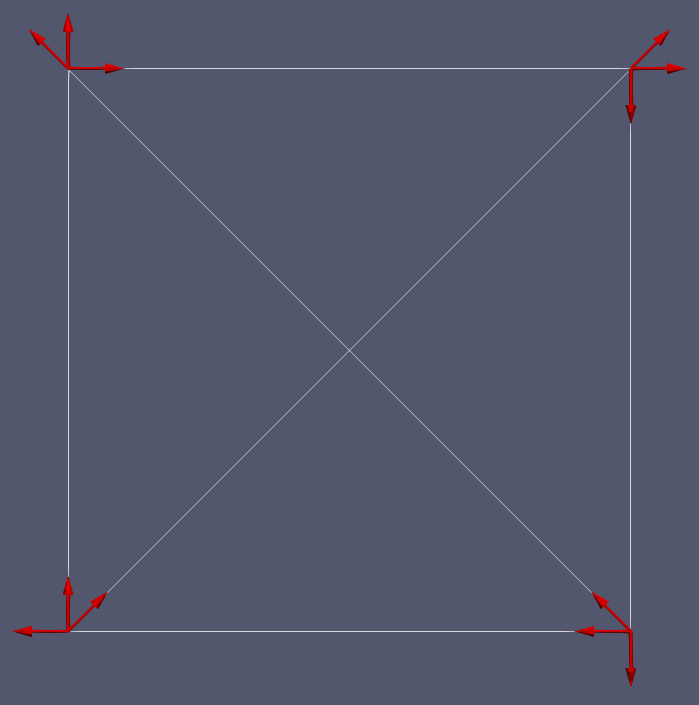
Figure 3.2.1-1: local landmarks
3.2.2. Visualization of widespread efforts#
When REPERE_LOCAL =” ELNO “, it is therefore possible to combine the local vectors with the components of the internal force fields. This makes it possible to visualize the force vectors in 3D, as well as to animate their evolution during the calculation moments. To perform this action, several basic operations need to be performed in the ParAvis module:
Load file MED (unit 82) containing the local markers:
◦ Apply the ELNO field To Surface filter
◦ Apply the Merge Blocks filter
Load file MED (unit 80) containing the RESU1___EFGE_ELNO effort field:
◦ Apply the ELNO field To Surface filter
◦ Apply the Merge Blocks filter
Select the two objects from Merge Block operations and then apply the Append Attributes filter.
Apply the Calculator filter.
The calculation of the normal force N can then be done in the following way:
N = ReLocal_x* RESU1___EFGE_ELNO_N
Enter N as Result Array Name.
Under N, type the above formula using the calculator.
It will be possible to calculate the other generalized efforts in a similar manner.
To generate the visualization as vectors, apply the Glyph filter with the following parameters:
Choose N in the Orientation Array section.
Choose ReLocal_X in the Scale Array section.
Choose All Points in the Glyph Mode section
at the last moment 2.
Visualization is done by selecting on field RESU1__EFGE_ELNO.
The following view is obtained:

Figure 3.2.2-1: generalized efforts