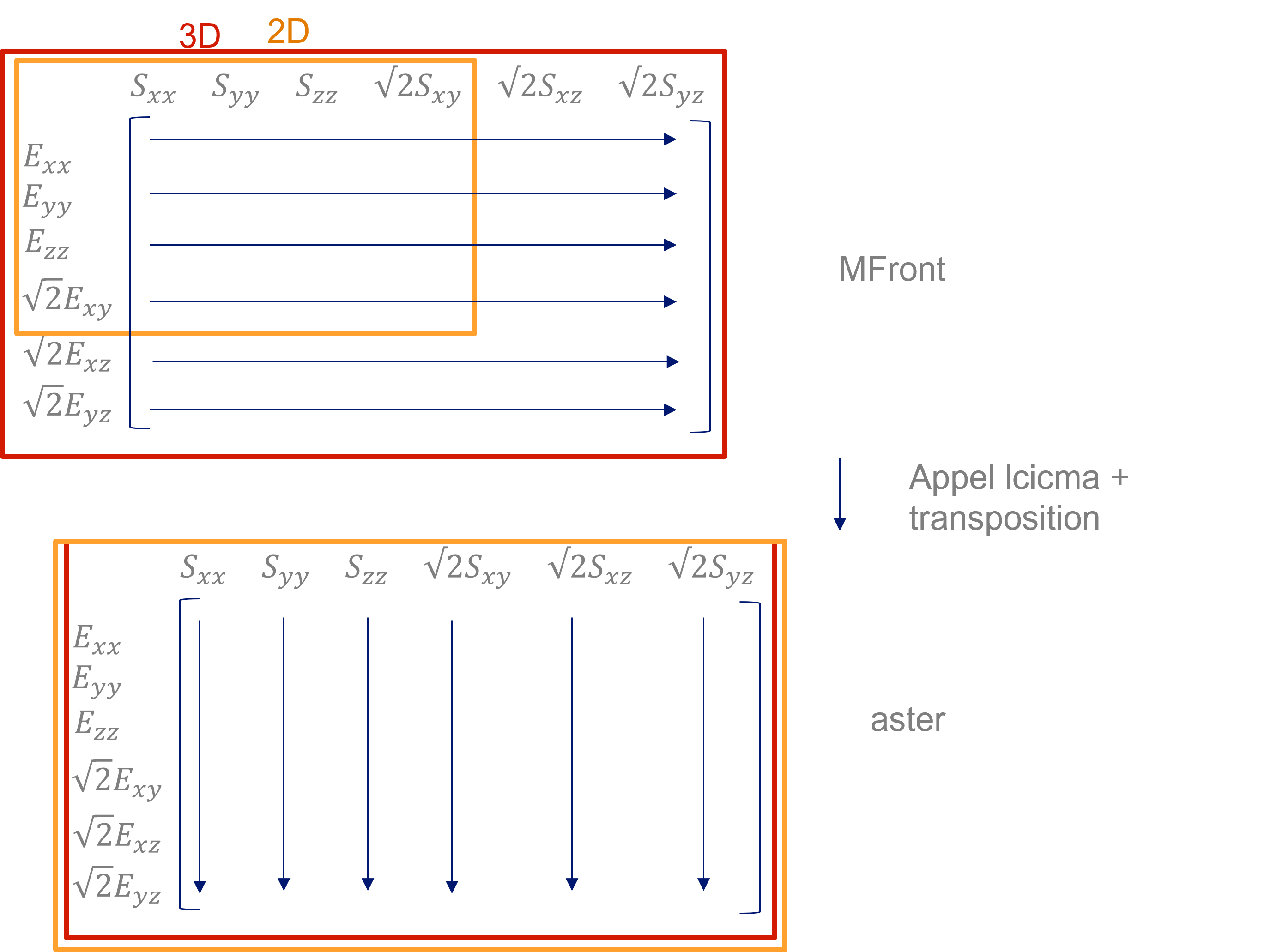6. Special case of laws MFront#
In addition to the document [u2.10.02] which describes how to use a MFront law of behavior in prototype mode, we specify in this paragraph the particularities of the laws of behavior MFront which are officially (under quality assurance) integrated into code_aster.
The name of file MFront should be the same as the name of the behavior described in the file.
When compiling the official MFront behavior laws, the construction procedure should know what files are produced by converting the MFront file to C++. Usually, two files are produced: one with the name of the behavior and one named aster + name of the behavior.
If another file is produced, it must be specified in file MFront for example (in Plasticityth.mfront):
//output steel_elasticyield-mfront
6.1. Catalog for DEFI_MATERIAU and RELATION#
The order catalog for the material parameters is automatically integrated into the command DEFI_MATERIAU by the description procedure (during the waf install step):
the keyword factor is the name of the behavior (example: AnisoleMaster),
the name of the material parameters corresponds to @MaterialProperty.
If the parameters are arrays (example: @MaterialProperty real a [3]), they will be named a_0, a_1, and a_2.
A second factor keyword suffixed by _FO (example: Anisolemaitre_fo) is created in which all parameters are functions.
The behavior name is automatically added for the RELATION keyword.
6.2. Behaviour catalog#
The description of the behavior is slightly different. You must create an LoiBehaviour MFront object and specify the name of the symbol produced during compilation.
6.3. Order of order of stresses and strains in MFront and aster#
The transition from tensors (constraints, deformations and transformation gradient) to Mfront is presented in d5.04.01-fig-tenseurs.
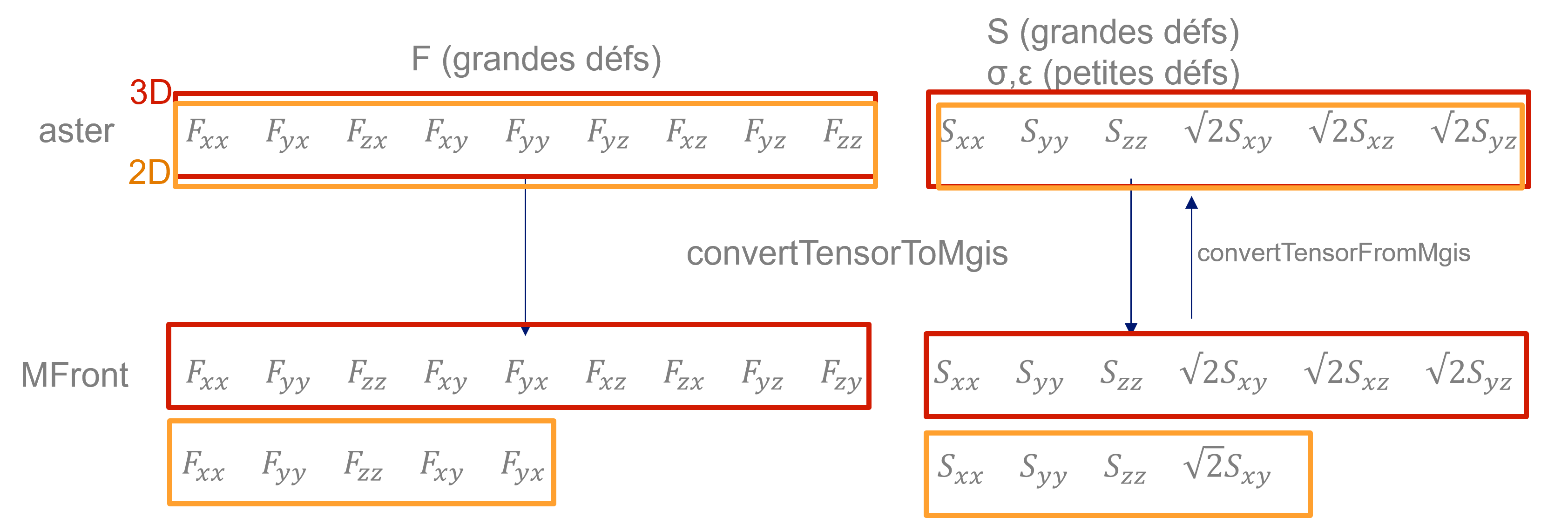
The transition from matrices to MFront is shown in d5.04.01-fig-matrices.