3. Operands#
3.1. Operand CHARGEMENT#
◊ CHARGEMENT =/'MONO_APPUI', [DEFAUT]
/'ONDE_PLANE',
Indicates the nature of the transaction imposition load:
CHARGEMENT = “MONO_APPUI”: load in the form of mono-support training acceleration imposed on the ground column.
CHARGEMENT = “ONDE_PLANE”: load in the form of a plane wave propagating vertically at the speed imposed on the ground column, of shear if horizontal movement of stress, of pressure if vertical movement of stress.
3.2. Operand FONC_SIGNAL#
♦ FONC_SIGNAL = fund
Allows you to define a time function defining the acceleration signal for a 1D modeling — 1 component: training if single-press loading or loading by vertical propagation plane wave, imposed on the column model representative of soil stratification. From this model, we characterize the variation in the mechanical characteristics of layers of laminate flooring as a function of their level of shear deformation.
- Note 1
It is necessary for the initial moment of the signal to be zero and for the time step \(\mathit{dt}\) to be constant. If we use a number of time steps that is a power of two, then the final time will necessarily be worth \(({2}^{N}-1)\mathit{dt}\).
- Note 2
In the case of plane wave loading, this option is alternative with the data from a table of transient changes in accelerations, possibly speeds and displacements obtained by a call prior to DEFI_SOL_EQUI. This table is provided by the UNITE_TRAN_INIT keyword.
3.3. Operands FONC_SIGNAL_X/FONC_SIGNAL_Y/FONC_SIGNAL_Z#
♦ FONC_SIGNAL _X = funds
♦ FONC_SIGNAL _Y = funds
♦ FONC_SIGNAL _Z = funds
Allows you to define the temporal functions defining the acceleration signal for a 1D modeling — 3 components: training if single-press loading or loading by vertical propagation plane wave, imposed on the column model representative of soil stratification.
- note
It is necessary for the initial moment of the signal to be zero and for the time step \(\mathit{dt}\) to be constant. If we use a number of time steps that is a power of two, then the final time will necessarily be worth \(({2}^{N}-1)\mathit{dt}\).
3.4. Operand DSP#
◊ DSP = dsp [FONCTION]
The operand allows you to define a spectral density function (DSP) imposed on the column model representative of soil stratification. This keyword is only compatible with single-press loading.
If the keyword DSP is present, then the tools of RVT (Random Vibration Theory) are used for the (de-) convolution and the calculation of degraded ground profiles. The DSP equivalent to a spectrum (SRO) is obtained beforehand by CALC_FONCTION/SPEC_OSCI. This approach, which does not require a time domain step to calculate the maximum responses and response spectra, is also called spectrum transfer.
3.5. Operand LIEU_SIGNAL#
◊ LIEU_SIGNAL =/'AFFLEURANT', [DEFAUT]
/'CHAMP_LIBRE',
Indicate the place where the signal is imposed in relation to the ground column:
LIEU_SIGNAL = “AFFLEURANT”: signal imposed at the base of the column (at the outcropping rock).
LIEU_SIGNAL = “CHAMP_LIBRE”: signal imposed at the top of the column (in free field).
3.6. Operand DUREE#
◊ DUREE = T [R]
This keyword is to be entered only in the presence of the keyword DSP.
Cf. [U4.32.04] for the meaning of this keyword.
3.7. Operand NOM_CMP#
◊ NOM_CMP =/'DX', [DEFAUT]
/'DY',
Indicates the direction of the signal imposed on the ground column:
NOM_CMP = “DX”: horizontal imposed signal. This is the common case where the variation in the mechanical characteristics of the layers of stratified soil during the earthquake is determined from their level of shear deformation.
NOM_CMP = “DY”: vertical imposed signal. In this case, the mechanical characteristics of the laminate flooring layers do not change during the earthquake. The advantage is only to provide as a result the transient evolutions and the spectra of the accelerations obtained at the bottom of each soil layer.
3.8. Operand FREQ_COUP#
◊ FREQ_COUP = freqc
Cutoff frequency to filter the input signal. By default, we take a maximum value corresponding to half the inverse of the time step of the input signal.
3.9. Operand INTEGRATION#
◊ INTEGRATION =/'TEMPS', [DEFAUT]
/'FREQUENCE',
Allows you to choose the method of integration into post-processing of movement signals in motion or speed. By default, we keep the temporal method with the value “TEMPS” which implements the call to the INTEGRE option of CALC_FONCTION. Otherwise we can choose the frequency method using the value “FREQUENCE” which involves calling the INTEGRE_FREQ option of CALC_FONCTION.
3.10. Operand FREQ_FILTRE#
◊ FREQ_FILTRE =/0.0, [DEFAUT]
/freqf
Frequency allowing the input signal to be filtered from below if the frequency integration method has been chosen. By default, we take a zero value which cancels the filtering from the bottom.
3.11. Operand MAILLAGE#
◊ MAILLAGE = my
If modeling type 1D — 1 component, allows you to define the name of the concept of the global surface mesh of the column representing soil stratification. A plane deformation model (”D_ PLAN “) will be assigned to it. If the operand is not specified, the content of a mesh file in the format “ASTER” printed in the file RESULTAT will be filled in using the names of the groups of cells entered in the GROUP_MA operands.
If modeling type 1D — 3 components, allows you to define the name of the concept of the volume mesh concept of the column representing soil stratification, to which a 3D modeling will be assigned. In this case, this keyword is mandatory.
3.12. Operand GROUP_MA_COL#
♦ GROUP_MA_COL = GMCO
Allows you to define in the previous mesh (if it exists) the name of the surface group of cells comprising the entire column representing the soil stratification. If 1D modeling — 1 component and the previous mesh does not exist, this group will be created in the mesh file in the “ASTER” format filled in by the operator.
3.13. Operands GROUP_MA_DROITE/GROUP_MA_GAUCHE#
♦ GROUP_MA_DROITE = GMDA
♦ GROUP_MA_GAUCHE = GMGA
For a 1D simulation — 1 component, allow you to define respectively in the previous mesh (if it exists) the names of the linear groups of cells to which a periodicity relationship between the right edge and the left edge of the column representing the soil stratification will be assigned. If the previous mesh does not exist, these groups will be created in the mesh file in the “ASTER” format filled in by the operator.
For a 1D simulation — 3 components, make it possible to define respectively in the previous mesh the names of the surface groups of cells on the faces of the column facing each other to which a periodicity relationship will be assigned.
3.14. Operands GROUP_MA_ARRETE_1 and GROUP_MA_ARRETE_2#
♦ GROUP_MA_ARRETE_1 = GMDA
♦ GROUP_MA_ARRETE_2 = GMDA
Only for a 1D simulation — 3 components, allows you to define the name of the linear groups of the cells defining the edges along the entire length of the column, both belonging to the same face defined either by GROUP_MA_GAUCHE or by GROUP_MA_DROITE, to which a periodicity relationship will be assigned.
3.15. Operand GROUP_MA_SUBSTR#
♦ GROUP_MA_SUBSTR = GMDR
For a 1D modeling — 1 component, allows you to define in the previous mesh (if it exists) the name of the line group of cells to which an absorbent border modeling will be assigned. If the previous mesh does not exist, this group will be created in the mesh file in the “ASTER” format filled in by the operator.
For a 1D — 3 component modeling, allows you to define in the previous mesh the name of the mesh surface group to which an absorbent border modeling will be assigned.
3.16. Operand CORRECTION#
◊ CORRECTION =/'SANS', [DEFAUT]
/'BYRNE',
For a 1D modeling — 1 component, allows you to activate the consideration of water pressures in a simplified way by the Byrne model. In this case, the evaluation of the degraded value of the shear modulus is corrected by a factor depending on the calculated effective water pressure rise.
3.17. Operand COEF_KSI#
◊ COEF_KSI =/0.666666667 [DEFAUT]
/coef_ksi, [R]
Parameter used to define the value of the weighting coefficient that allows to modulate the impact of \({r}_{\mathit{umax}}\) on the effective deformation for a 1D — 1 component modeling with the Byrne model.
3.18. Operand SURF#
◊ SURF =/'NON', [DEFAUT]
/'OUI',
Indicate whether or not you want to have certain soil layers modeled in the column above a sunken foundation, which is found in the soil table that can be used by MISS3D:
SURF = “OUI”: superficial foundation in relation to soil layers.
SURF = “NON”: sinking the foundation into the ground.
3.19. Operand NIVE_COUCH_ENFO#
◊ NIVE_COUCH_ENFO = neck
If SURF = “NON”, this keyword becomes mandatory: it then gives the number of layers of soil above the sunken foundation.
3.20. Operand NB_RECEPTEUR#
◊ NB_RECEPTEUR =/2, [DEFAUT]
/4,
This keyword only makes sense if SURF = “NON”: it makes it possible to define the number of receivers per element layer embedded in the laminate floor: also corresponds to the number of sub-layers generated for each element layer embedded in the floor table produced.
3.21. Keyword MATERIAU#
♦ MATERIAU = _F (
Keyword repeatable factor allowing the description of the characteristics of families of non-linear materials, material by material, defined by curves for reducing the shear modulus and increasing hysteretic damping as a function of shear deformation. These materials are constitutive of groups of layers of the laminate floor. Each group is generally associated with a geological zone (clay, rock, etc.).
3.21.1. Operand GAMMA#
♦ GAMMA = lgamma
Allows you to define the list of real ordinate ascending order of the abscissa of the shear deformation for each nonlinear material family defined in the column.
3.21.2. G_ GMAX /D operands#
♦ G_ GMAX = lggma,
♦ D = lisd,
Make it possible to define respectively the lists of real values for reducing the shear modulus and for increasing the internal damping D, half the hysteretic damping, as a function of the shear deformation for each current nonlinear material. Each of the terms in these lists corresponds to a value in the list specified by the GAMMA operand. All these lists must therefore have the same cardinal for the same material.
- Note 1
It is necessary to define a non-linear material for the last soil layer corresponding to the substratum which will have constant values of 1 for the operand G_ GMAX and for the operand D constant values of the half-value of the hysteretic damping of the substratum.
- Note 2
The functions created in this way are extended left and right with the option “CONSTANT” and interpolated with an option (“LOG”, “LIN”).
- Note 3
If the lists of shear deformation axes of the families of nonlinear material are different from each other, the description of the characteristics of non-linear materials, material by material, the list of nonlinear material for the last layer of soil corresponding to the substratum will be used as a common reference list in order to define by interpolation. However, you can force the data from the common reference list using the LIST_EPSI operand.
3.22. Operand LIST_EPSI#
◊ LIST_EPSI = lepsi
Allows you to force the data from the common reference list of shear deformation abscissa to interpolate the characteristics of nonlinear material families.
3.23. Keyword COUCHE#
♦ COUCHE = _F (
Keyword repeatable factor allowing the geometric description of the layers of a laminate floor, that of the characteristics of the materials constituting these layers, the layer-by-layer assignment of the non-linear materials defined previously by the keyword MATERIAU.
3.23.1. Operands EPAIS /E/NU/ RHO//AMOR_HYST /N1#
Make it possible to define respectively the real values of the thickness, the Young’s modulus, the Poisson’s ratio, the density and the initial hysteretic damping of each layer, as a reminder twice the value of the internal damping D (to be entered in absolute and not in percentage). For modeling with the Byrne model, the user must also provide the \({N1}_{\mathit{60}}\) value of SPT for the layer. This value is used to get the parameters of the Byrne model using the following expression:
\({C}_{1}=\frac{\mathrm{8,7}}{{({N}_{1})}_{60}^{\mathrm{1,25}}}\)
\({C}_{2}=\frac{\mathrm{0,4}}{{C}_{1}}\)
- note
A special treatment is done so that the value N1=0 provides the same result as for a modeling CORRECTION = “SANS” (cf. test case zzzz412th).
3.23.2. Operand NUME_MATE#
♦ NUME_MATE = number
Number of the nonlinear material in the order in which the occurrences of the MATERIAU keyword are described to be assigned to the current layer.
3.23.3. Operand GROUP_MA#
♦ GROUP_MA = GMACO
Allows you to define the name of the mesh surface group for the current layer. The last occurrence corresponds to a substratum layer. If this one is not meshed in the column model, then it is assigned the name of the linear substratum cell group already filled in by the keyword GROUP_MA_SUBSTR. If the MAILLAGE operand is not specified, this group will be created in the mesh file in the “ASTER” format filled in by the operator.
3.24. Operand COEF_VARI_MATE#
◊ COEF_VARI_MATE =/1.0, [DEFAUT]
/COEVM
Give an overall amplification factor for the Young’s modules originally defined in the COUCHE keyword. In addition to the unit value by default, values of 1.5 and 0.67 are also generally used in sizing studies.
3.25. Operand COEF_AMPL_ACCE#
◊ COEF_AMPL_ACCE =/1.0, [DEFAUT]
/Coeaa
Give an acceleration signal amplification factor initially defined by operand FONC_SIGNAL.
3.26. Operand COEF_GAMMA#
◊ COEF_GAMMA =/0.65, [DEFAUT]
/Coega
Give a factor, less than 1, used to calculate the effective deformation from the maximum deformation obtained in each of the soil layers during the signal. The value obtained will give the level from which the variation in the characteristics of the nonlinear material constituting the layer will be determined, by reading on the curves given by the operands D and G_ GAMMA of the keyword MATERIAU.
3.27. Operand CORR_AMOR#
◊ CORR_AMOR =/'NON', [DEFAUT]
/'OUI',
Indicate whether or not we want to correct the hysteretic damping data given by material by introducing a new formulation of the shear modulus G*which fixes the real modulus G by the formulation of LYSMER, namely that G* is written as:
\({G}^{\text{*}}=G[(1-{2\xi }^{2})+2\xi j\sqrt{1-{\xi }^{2}}]\)
This formulation makes it possible to obtain equality between the real value of G and the complex module of G*. This is done by adding the keyword CORR_AMOR equal to “OUI”.
3.28. Operand LIST_FREQ#
Allows the user to enter a list of frequencies for calculating the harmonic evolution launched by the operator. By default, the operator imposes one bounded by the cutoff frequency (operand FREQ_COUP).
3.29. Operand LIST_FREQ_SPEC_OSCI#
Allows the user to enter a list of frequencies different from the one used by default in calculating oscillator response spectra (or SRO) by option SPEC_OSCI of CALC_FONCTION.
3.30. Operands NMAX_ITER/RESI_RELA#
Give the parameters of the iterative process of varying the characteristics of the materials constituting the layers. Respectively the maximum number of iterations and the criterion for stopping on the relative maximum variation between two successive iterations of the Young’s module over all the soil layers. « Iteration » here has the meaning of « calculation step ». At least some is needed to calculate the possible degradations and to establish the stopping criterion in relation to the initial state.
So NMAX_ITER is greater than or equal to 1.
3.31. Operands TABLE_GEQUI_GMAX/TABLE_AMOR_EQUI#
Represents an alternative to describing the characteristics of non-linear materials, material by material, defined by the keyword factor MATERIAU. It is then possible to directly give tables of values resulting from an initial definition by this keyword. For example, we can respectively read the content of these tables produced by a first pass of DEFI_SOL_EQUI in the SDNX100E test case:
the table filled in by TABLE_GEQUI_GMAX will contain the following information on the variation in shear modulus reduction by material:
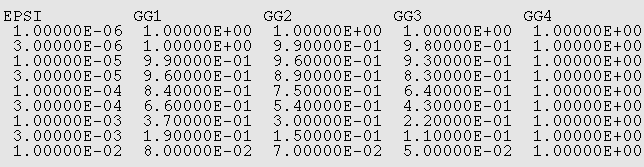
|
the table filled in by TABLE_AMOR_EQUI will contain the following information on the variation in the increase in hysteretic damping by material:
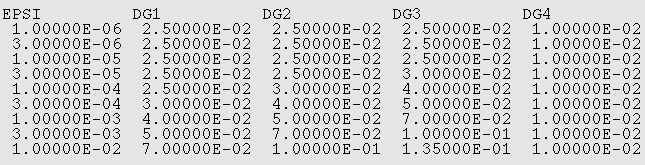
|
It is specified that the depreciation values must be given in absolute and not in percentage.
3.32. Operand TABLE_MATER_ELAS#
Represents an alternative to the geometric description of laminate flooring layers and that of the characteristics of the materials constituting these layers, defined by the keyword factor COUCHE. As for the keyword factor COUCHE, if the MAILLAGE operand is not specified, the groups given in the table specified by the TABLE_MATER_ELAS operand will be created in the mesh file in the “ASTER” format filled in by the operator. It is then possible to directly use the TABLE_MATER_ELAS operand to give a table of values resulting from an initial definition using the keyword factor COUCHE. For example, we can read the content of this table produced by a first pass of DEFI_SOL_EQUI in the SDNX100E test case:
the table filled in by TABLE_MATER_ELAS will contain the following information on the geometric description of the layers of laminate flooring and that of the initial characteristics of the materials constituting these layers, layer by layer:
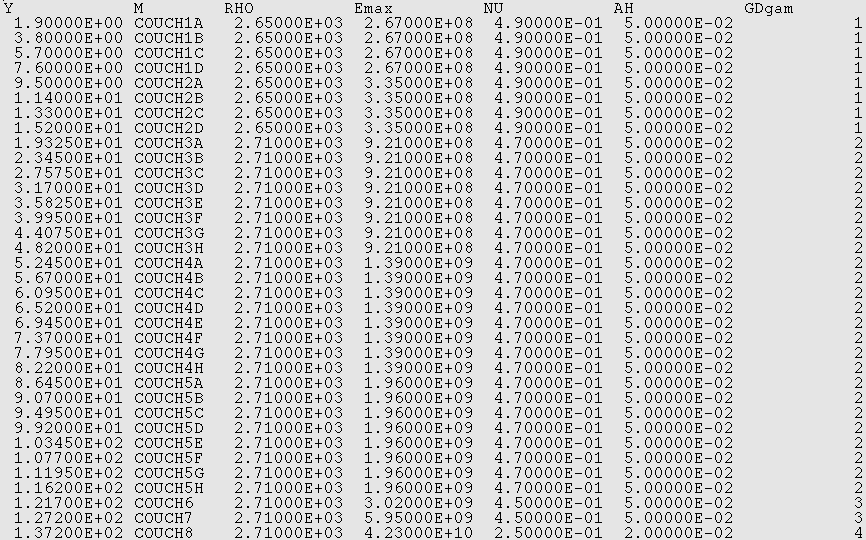
|
- note
The names of the columns given on the first row correspond to the names of the access parameters in the table. They should be kept as they are.
3.33. Operand UNITE_TABLE_RESU#
Provides the unit for writing the table containing the result of the iterative process of DEFI_SOL_EQUI, including the evolution during the iterations of calculating the characteristics of the materials that make up stratified soil layers. Once convergence has been reached, the variation with depth, i.e. layer by layer, from top to bottom, of the maximum accelerations and deformations over time is also printed.
3.34. Operand SEPARATEUR#
Allows you to define the separator character (white by default) to space the columns of the results constituting the table entered by the UNITE_TABLE_RESU operand containing the result of the iterative process of DEFI_SOL_EQUI. This operand plays the same role as in the LIRE_TABLE or IMPR_TABLE operators.
3.35. Operand UNITE_RESU_TRAN#
Provides the unit for writing in the “TABLEAU” format of the transient evolutions of the accelerations, then the deformations and then the shear stresses, obtained at the end of the iterative process of DEFI_SOL_EQUI. These evolutions are printed, column by column, successively: in the free field, at the outlying rock, then at the bottom of each layer of stratified soil, from top to bottom.
3.36. Operand UNITE_RESU_SPEC#
Provides the unit for writing the frequency evolutions of the accelerated response spectra (SRO) obtained at the end of the iterative process of DEFI_SOL_EQUI in “TABLEAU” format. The spectra are calculated for a damping level of 5% and normalized by 9.81 m/s2. These evolutions are printed, column by column, successively: in the free field, at the outlying rock, then at the bottom of each layer of stratified soil, from top to bottom.
3.37. Operand UNITE_RESU_DSP#
Provides the unit for writing in “TABLEAU” format for the accelerated spectral densities (DSP) obtained at the end of the iterative process of DEFI_SOL_EQUI. These evolutions are printed, column by column, successively: in the free field, at the outlying rock, then at the bottom of each layer of stratified soil, from top to bottom.
3.38. Operand TOUT_CHAM#
Indicate, whether or not to print in the file given by UNITE_RESU_ **, the transitional evolutions of the fields” VITE “and” DEPL “as well as the nodal force fields” FORC_NODA “at each of the levels of the laminate floor column. This is necessary in particular for subsequent exploitation by the operator DEFI_CHAR_SOL [U4.84.32].
- note
It is strongly recommended in successive calls to DEFI_SOL_EQUI to distinguish the logical unit numbers from UNITE_RESU_xxx because by using the same numbers, there is a risk of creating differences in the number of the array to be read, especially when one has used the option TOUT_CHAM =” OUI “.
3.39. Operand TOUT_ACCE#
◊ TOUT_ACCE =/'OUI', [DEFAUT]
/'NON',
Allows you to restrict the printing in the file given by UNITE_RESU_TRAN only to accelerating evolutions at the following points in the soil column: free-field, flush rock, borehole if TOUT_ACCE =” NON “. Use the ACCE_LIST keyword to get the accelerating signals at other positions in the floor column.
3.40. Operand ACCE_LIST#
◊ ACCE_LIST =/alist,
Together with the use of TOUT_ACCE =” NON “, allows you to provide the list of additional GROUP_MA for printing accelerated signals in the file UNITE_RESU_TRAN.
- Note 1
The signals obtained for each element defined in the list alist are positioned in the lower nodes of the mesh groups of the layers of the floor column (whose name was defined either by the operand GROUP_MA of the layer keyword, or via the column M of the table supplied as input via the keyword TABLE_MATER_ELAS).
- Note 2
The command ignores terms in the list that do not equal a layer name.
3.41. Operand LIAISON#
◊ LIAISON =/'PERIODIQUE',
/'SANS',
Indicates, in the case of plane wave loading, whether the periodicity relationship between the right edge and the left edge of the column representing the ground stratification is active. If 1D modeling — 3 components, it is imperative to put LIAISON =” PERIODIQUE “.
3.42. Operand LONG_CARA#
Indicates, in the case of plane wave loading, the value of the characteristic length defined in DEFI_MATERIAU keyword ELAS to calculate the stiffness added on the absorbent border consisting of the right and left edges of the ground column.
3.43. Operand UNITE_TRAN_INIT#
In the case of plane wave loading and 1D — 1 component modeling, provides the unit for writing in “TABLEAU” format the transient evolutions at each of the levels of the laminate floor column obtained during a call prior to DEFI_SOL_EQUI. During this previous call, evolutions are created using the UNITE_RESU_TRAN keyword.
3.44. Operand MASS_PENA#
Indicates, in the case of plane wave loading and input signal data by UNITE_TRAN_INIT, the penalized mass value assigned at each point on the edges of the ground column in order to impose the acceleration changes at these points.
3.45. Operand TITRE#
◊ TITRE = title
Allows the user to define a title for the floor table.
3.46. Operand INFO#
◊ INFO =/1, [DEFAUT]
/2,
Indicate a print level for information in the « MESSAGE « file:
INFO = 1: no printing
INFO = 2: impression of the floor table