1. Overview of the interface#
1.1. Description#
The business tool can be found in Tools→ Extensions→ salome_meca→ MAC3_Maillage
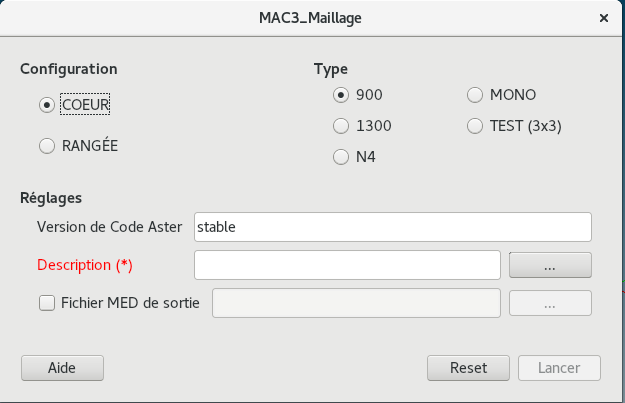
Figure 1.1-1: IHM of the business tool
Settings:
Configuration. Configuring the mesh in a whole core or row.
Typ e *.* Reactor type 900, 1300, or N4
Code Aster version. Code_aster version whose data repository will be used.
Description *.* Json file containing the technological type of assemblies for each position in the core/row.
Output file MED, optional.
Orders:
Help: open the embedded help
Reset: reset IHM
Launch: Start the mesh generation
1.2. Graphic recipe#
In the installation directory, in the share/salome/resources/test/data folder, description files in json format are available that allow you to test all the functionalities of the tool.
In total eight tests are to be carried out:
Test |
Configuration |
Type |
Description |
Master version |
1 |
Core |
900 |
|
stable |
2 |
Core |
1300 |
|
stable |
3 |
Core |
N4 |
|
stable |
4 |
Core |
MONO |
|
stable |
5 |
Core |
TEST |
|
stable |
6 |
Row |
900 |
|
stable |
7 |
Row |
1300 |
|
stable |
8 |
Row |
N4 |
|
stable |
For each of these tests, save the mesh in different MED files, then import them into the SMESH module and check that the number of meshes corresponds in the following table:
Test |
Configuration |
Type |
Number of meshes |
1 |
Heart |
900 |
32896 |
2 |
Heart |
1300 |
49708 |
3 |
Heart |
N4 |
52820 |
4 |
Heart |
MONO |
276 |
5 |
Heart |
TEST |
1340 |
6 |
Row |
900 |
3248 |
7 |
Row |
1300 |
4000 |
8 |
Row |
N4 |
4000 |